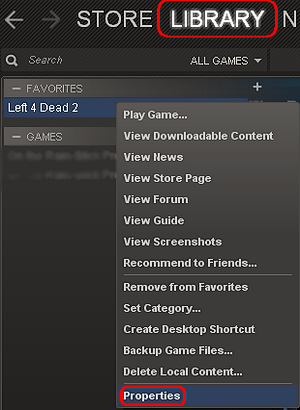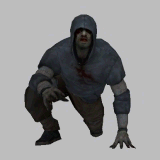Blog Archives
How to enable console in non-US keyboards
It is a problem for many Europeans, like me, to activate the console in-game, because apparently Valve forgot about us. If you enabled “Allow developer console” in the “Options“, and it still doesn’t work, then this tutorial is all you need.
1. Open up your Steam, go to your games library, right-click Left 4 Dead 2 and select “Properties“.
2. Click on “Set launch options…“, then type in -console.
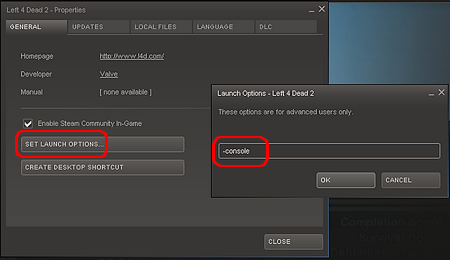 3. Now go play Left 4 Dead 2, the console should appear at start. Enter the following command in it: bind "XX" toggleconsole. Replace “XX” with a key of your choice. Personally, I prefer F12.
3. Now go play Left 4 Dead 2, the console should appear at start. Enter the following command in it: bind "XX" toggleconsole. Replace “XX” with a key of your choice. Personally, I prefer F12.
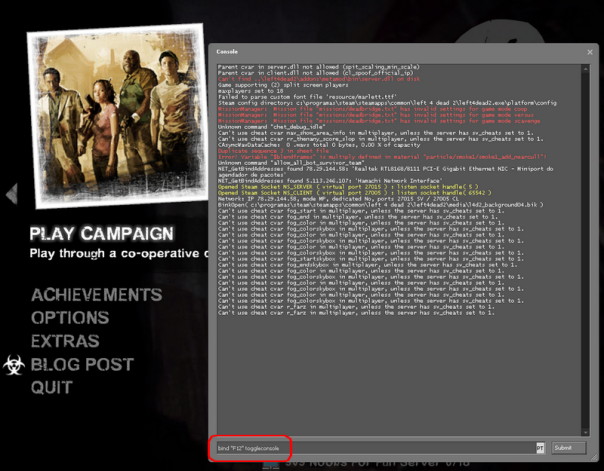
It’s done! Now every time you start Left 4 Dead 2 the console will pop out and you can toggle it on and off with the desired key you entered in step 3. The best part is: you just need to do this process once! 🙂